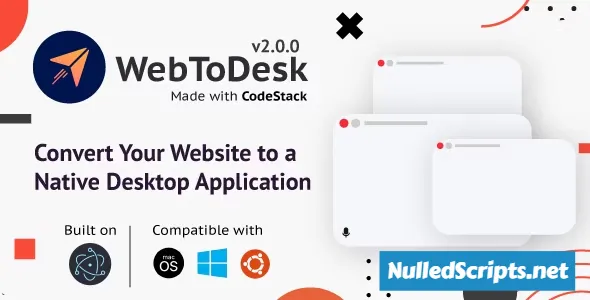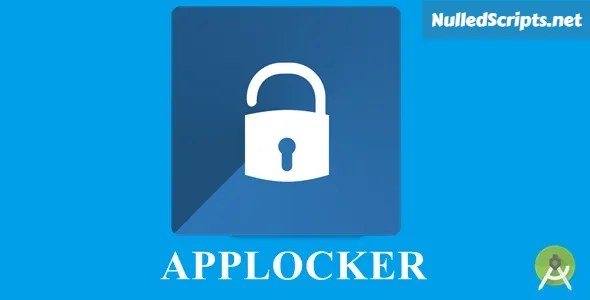
Item Details
App Locker is a lightweight app security tool to protect your privacy in mobile apps. Cute Lock is designed at Android level to provide full protection of your privacy. After you set the list of protected apps, pattern lock protection will be activated when the protected apps are launched. Do you want to increase the security of your apps and prevent others from tampering with the apps on your phone? App Locker can help you instantly!
Features
App Locking: The core feature of an App Locker is the ability to lock individual apps or a group of apps. You can set up a password, PIN, pattern, fingerprint, or face recognition as a security measure to access these locked apps.
Security Methods: App Lockers often support various security methods, such as PIN codes, pattern locks, fingerprint recognition, or facial recognition, depending on your device's capabilities.
Intruder Detection: Many App Lockers have an intruder detection mechanism that captures photos or records the audio of anyone trying to access locked apps without permission. Some apps even have a feature to send this information to you via email or a cloud service.
Fake Cover: Some App Lockers provide a fake cover for locked apps. When someone tries to access a locked app, they see a fake error message or another app that you have designated as a cover.
Uninstallation Protection: Prevent unauthorized users from uninstalling the App Locker itself by requiring a password or PIN for the uninstallation process.
Time-Based Locks: You can set up specific time intervals during which apps will remain locked. For example, you can lock social media apps during working hours.
Geofencing: This feature allows you to lock or unlock apps based on your location. For instance, you can set it to automatically lock certain apps when you're not at home or at a specific location.
App Groups: Categorize apps into groups (e.g., social media, messaging, financial) and apply the same lock settings to all apps within a group.
Remote Lock: Some App Lockers offer remote locking via SMS or web interface, allowing you to lock apps even if you're not near your device.
Themes and Customization: You can often customize the App Locker's appearance with various themes, wallpapers, and settings to make it look and feel the way you prefer.
Stealth Mode: This feature hides the App Locker's icon and makes it less conspicuous on your device to prevent others from easily finding and tampering with it.
Advanced Settings: You can fine-tune security settings, such as the number of wrong attempts allowed, auto-locking, and notification preferences.
Ad-free and Premium Versions: Some App Lockers offer free versions with ads and premium versions with additional features and an ad-free experience.
Backup and Restore: You can back up your locked app settings and configurations to prevent data loss if you need to reinstall the app or change devices.
User-Friendly Interface: An intuitive and easy-to-use interface for managing locked apps and settings is essential for a good user experience.
Compatibility: Ensure the App Locker is compatible with the latest Android versions and device models.