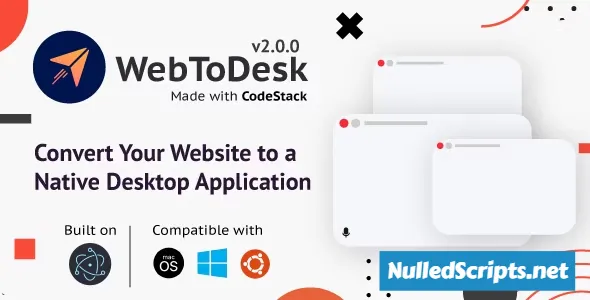Item Details
If you have a WooCommerce store, WooCommerce Multi Currency is a must-have plugin for you. WooCommerce Multi Currency allows your customers to switch between currencies and helps your store accept payments in multiple currencies. The exchange rate can be set manually or automatically. The plugin can automatically get customers' geolocation and display the price in their native currency.
Features
Let customers see product prices in different currencies: This allows customers to view product prices in their preferred currency, with options like a currency bar, currency price switcher, or shortcodes.
Set fixed prices: You can specify fixed prices in different currencies, overriding the prices calculated by exchange rates.
Use SESSION: Instead of cookies, this option uses session storage to save the customer's selected currency.
Set custom currency symbols: You can customize currency symbols to match your preferences, such as displaying "USD" or "US$" for the United States Dollar.
Hide currencies: Hide currencies that you do not want to display on the frontend of your WooCommerce store.
Set exchange rate manually: You can manually configure exchange rates.
Manage the exchange fee: Add permanent exchange fees to the exchange rates to account for bank or money transfer operator fees.
Detect customer's IP address: Automatically identify a customer's location based on their IP address and display the currency accordingly.
Display approximate price: Provide both the default currency price and an approximate price in the customer's native currency.
Select corresponding countries for each currency: Assign specific countries to different currencies.
Pay in different currencies: Allow customers to make payments in various currencies.
Select payment methods for each currency: Customize payment options for each currency.
Force a specific currency at checkout: Mandate a specific currency when customers place an order.
Change currency based on billing or shipping address: Adjust the currency based on the customer's location.
Display multiple currencies: Handle situations where the product price on the product page and checkout page are in different currencies.
Manage currency bar with different settings: Customize the appearance and functionality of the currency selector bar.
Format price for a better display: Customize how product prices are presented on the frontend.
Update exchange rates automatically: Set up automatic updates for exchange rates at specific intervals (e.g., hourly, daily, weekly, or monthly).
Select currency exchange rate APIs: Choose from various sources for updating exchange rates, such as VillaTheme.com, Google Finance, or Yahoo Finance.
Receive update exchange rate email: Get notifications via email whenever the exchange rates are updated.
Add/Change fixed regular/sale price with CSV files: Import or modify prices using CSV files.
Use shortcodes: Implement shortcodes to display currency selectors, live exchange rates, and product prices in a specific currency.
Change currency based on WPML, Polylang language: Adapt the currency based on the language used in multilingual WordPress setups.