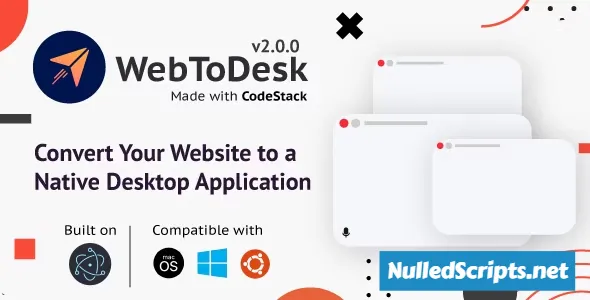Item Details
You can use it as a CountDown for: websites under construction, last minute deals, upcoming events, new product launches, discount intervals… and much more
Features
Extensive Customization: The plugin offers over 100 customization options, allowing you to tailor the countdown and promotional page to your specific needs.
Responsive Design: The plugin is fully responsive, ensuring that the countdown and promotional content will adapt to different browser and device resolutions. You can also enable or disable this responsive behavior.
Begin Date & End Date: You can set the interval for the countdown by specifying the Begin Date and End Date, including the year, month, day, hour, minute, and second.
CallBack Function: You have the ability to define a custom callback function that will be executed when the countdown reaches its end.
Multi-Purpose Usage: The plugin can be used for various purposes, such as countdowns for websites under construction, last-minute offers, upcoming events, product launches, discount intervals, and more.
Two Versions: The plugin offers both 'Circular' and 'Digital' countdown versions, and you can customize these versions using parameters. You can modify the plugin parameters to achieve a 'Digital/Electronic' style.
Social/Share Integration: You can add social icons to promote your website on various social media channels.
Logo Section: You have the option to set your logo, and there is also a parameter to specify whether the logo should open in the same tab or a new tab.
Mobile Compatibility: The plugin is compatible with both IOS and Android operating systems, ensuring a consistent user experience on mobile devices.
YouTube & Vimeo Support: You can use YouTube or Vimeo videos as a background for your countdown or promotional page.
Texture Over Images: An optional parameter allows you to add a texture over images, saving you from manually modifying each image to include a texture.
Two Types of Transitions: You can choose between 'Fade' or 'Slide' transitions to navigate between different slides or sections of the countdown page.
Bottom Navigation Positioning: You can customize the positioning of the bottom navigation, choosing between left, right, or center placement. There is also an option to set preview thumbnails.