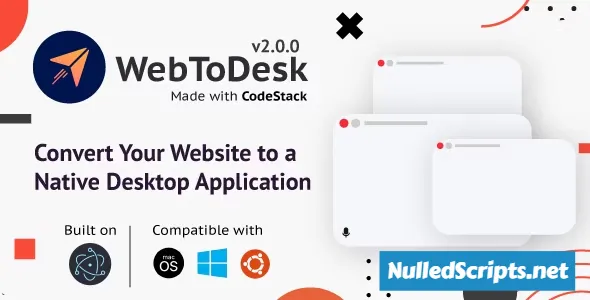Item Details
For all fans of super drawings! Learn to draw and improve your skills. Whether you're an art teacher, art student, or just an amateur artist, you'll find step-by-step drawing tutorials. This app is a step by step tutorial that will teach you how to draw drawings. As a personal art teacher, he will teach you how to draw drawings (step by step) of different pictures. you can create your own application.
Features
Intuitive Drawing Tools:
- Pencil, brush, crayon, marker, and eraser tools.
- Various brush sizes and shapes.
- Color palette with a wide range of colors.
- Undo and redo buttons for easy corrections.
Canvas Options:
- Different canvas sizes and orientations (portrait, landscape).
- The ability to import images for tracing or coloring.
Coloring Pages:
- Pre-drawn coloring pages with various themes (animals, nature, vehicles, etc.).
- Color-fill tool for easy coloring.
- The option to save colored pages.
Stickers and Shapes:
- A library of stickers and shapes that kids can add to their drawings.
- Resize and rotate stickers and shapes.
Backgrounds:
- A selection of backgrounds for drawing or coloring.
- The option to use custom images as backgrounds.
Save and Share:
- Save drawings to the device's gallery.
- Share drawings on social media or with friends and family.
- Export drawings as images or PDFs.
Gallery:
- A gallery where kids can browse and organize their saved drawings.
- The ability to rename, delete, or edit drawings.
Parental Controls:
- Lock certain features or tools with a PIN to prevent accidental changes or access to inappropriate content.
- A parental dashboard to monitor and manage a child's activity within the app.
Multi-Touch Support:
- Support for multi-touch gestures for zooming and rotating the canvas.
- Two-finger pinch-to-zoom and rotate.
Simple User Interface:
- A child-friendly and easy-to-navigate interface with big, colorful buttons.
- Voice-guided instructions for younger children.
Educational Content:
- Incorporate educational content, such as alphabet and number tracing, to help with early learning.
Offline Mode:
- Allow the app to be used without an internet connection for uninterrupted play.
Interactive Tutorials:
- Guided tutorials for teaching kids how to use the app effectively.
Sound Effects and Music:
- Fun and engaging sound effects and background music.
In-App Purchases:
- Offer additional sticker packs, coloring pages, or tools as in-app purchases.
Compatibility and Device Support:
- Ensure the app works on various Android devices and screen sizes.
Feedback and Support:
- Provide a way for users to contact support or give feedback within the app.
Privacy and Safety Measures:
- Implement strong privacy measures, especially if your app is targeted at children, to comply with regulations like COPPA.
Ad-Free Version:
- Offer an ad-free version of the app for a small fee, or support it through in-app advertising.
Regular Updates:
- Continuously update the app with new features, content, and bug fixes to keep users engaged.